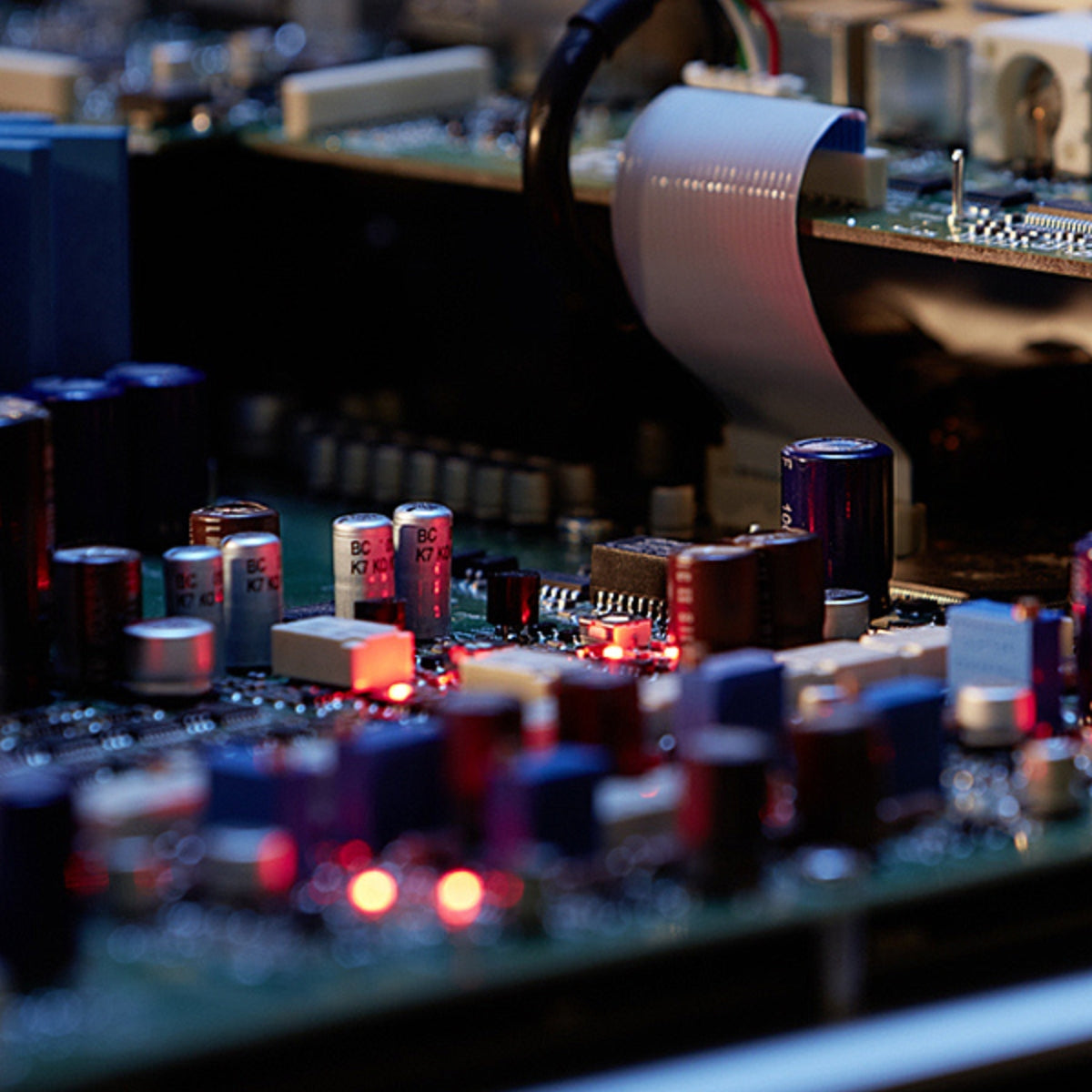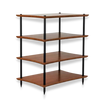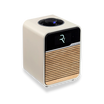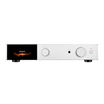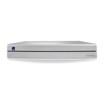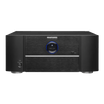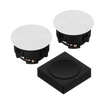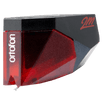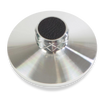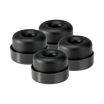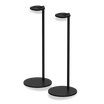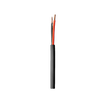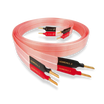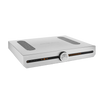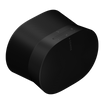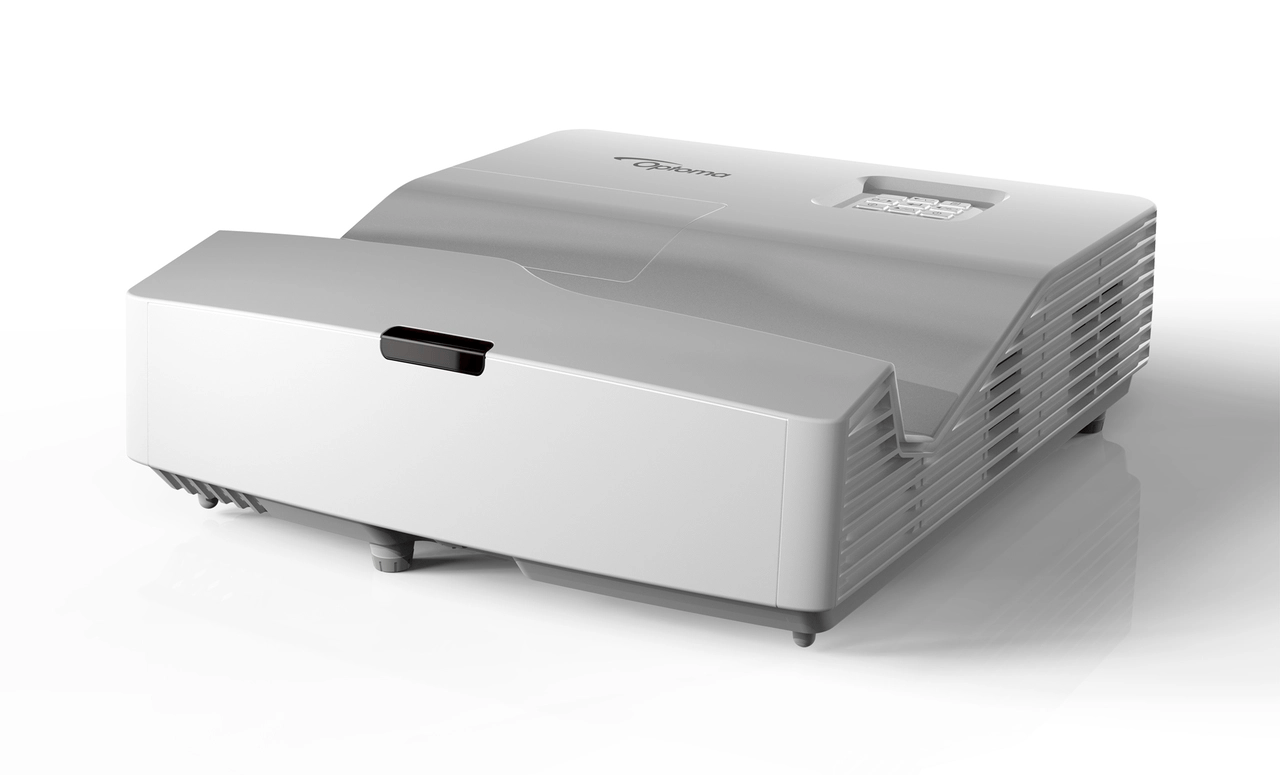

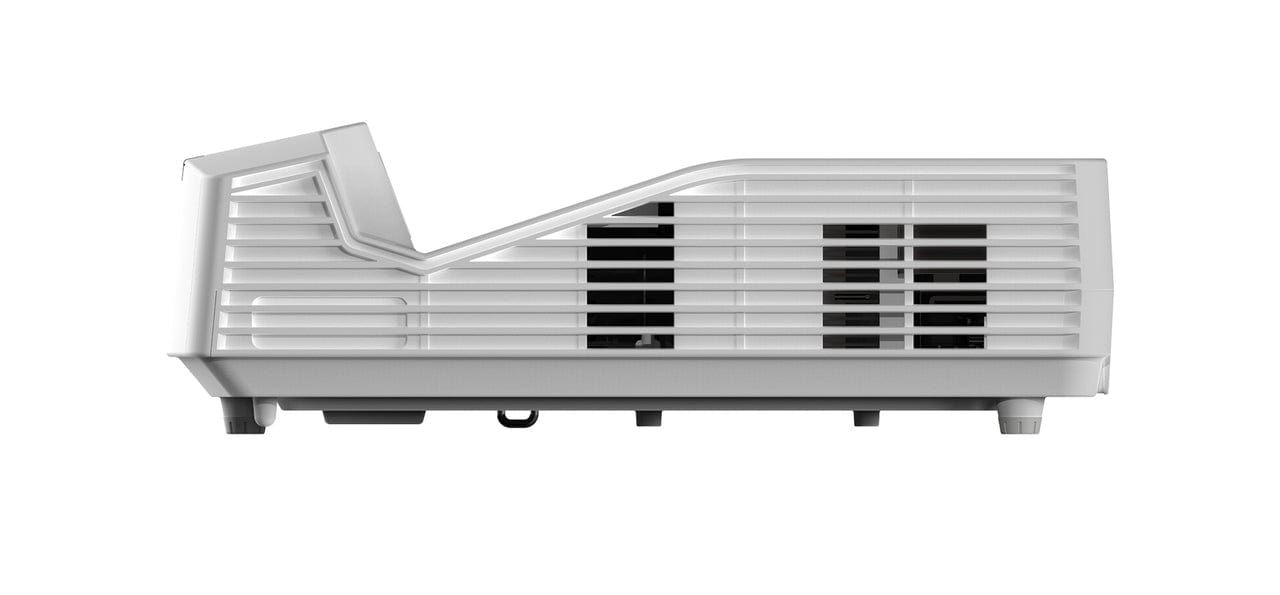



Optoma W340UST WUXGA Ultra Short Throw Projector
Specifications
| Display Technology | DLP |
| Native Resolution | WXGA 1280 x 800 |
| Brightness | 4,000 Lumens |
| Contrast | 22,000:1 |
| Light Source | Lamp |
| Lamp Life | 4000/10000/15000 hrs (Normal/ ECO/ Dynamic mode) |
| Lamp Type | 240W |
| Throw Ratio | 0.27:1 |
| Zoom Type | Fixed |
| I/O Connectors | VGA in/out, HDMI x2 (MHL x1), Composite, RS232, LAN, USB x2, Audio in/ out |
| Speaker (Watts) | 16W |
| Keystone Correction | ±4° Vertical, ±4° Horizontal |
| Weight (Kg) | 3.9 |
| Dimensions (W x D x H) (mm) | 343 x 383 x 96.5 |
| Aspect Ratio | 16:10 Native, 16:9 and 4:3 Compatible |
| Projection Screen Size | 85 |
| Projection Distance | 0.485 – 0.656 m |
| Computer Compatibility | UXGA, SXGA, WXGA, HD, XGA, SVGA, VGA, Mac |
| Video Compatibility | HDTV (720p, 1080i/p), SDTV (480i/p, 576i/p) |
| Horizontal Scan Rate | 15.375~91.146 KHz |
| Vertical Scan Rate | 24 – 85Hz |
| Displayable Colors | 1073.4 million colors (10 bit) |
| Noise Level | 25dB (Eco mode) |
| Power Supply | 100-240V, 50-60Hz |
| RoHS | Compliant |
Shipping & Returns
We offer free shipping on any order over $150. For full details please see our Shipping Policy.
Our returns policy lasts 30 days. If 30 days have gone by since your purchase, unfortunately, we may not be able to offer you a refund or exchange. For full details please see our Refund Policy.
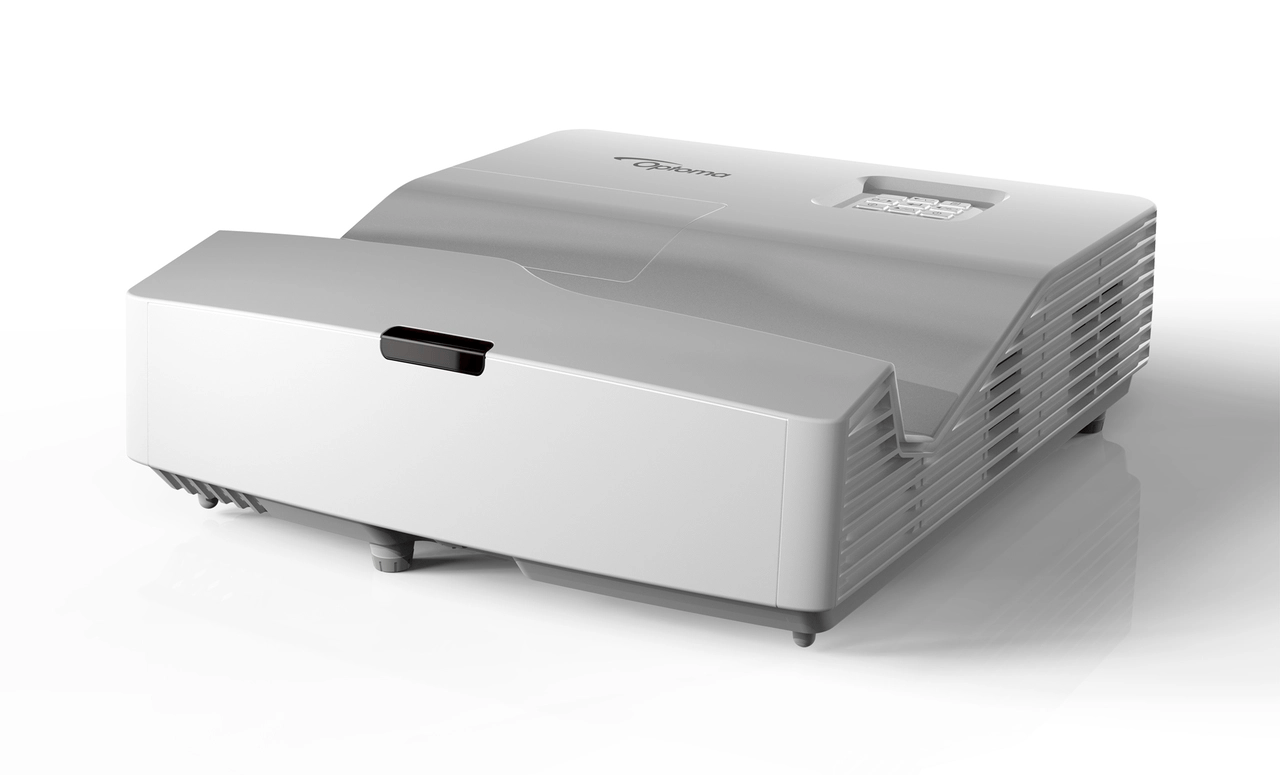
With extremely short throw distance, this projector can be mounted close to the wall and eliminate the shadows, specially designed for education and business applications. At over 4000 lumens of brightness, it offers auto keystone and 4 corner adjustment functions to fit restricted environments. Essential capabilities such as USB Reader, USB Display and network connectivity for more flexible operations are included.

The added benefit of the split screen feature and blackboard mode enables more effective interactions and productivity. This projector offers best performance and the best value over comparable products.
Ultra Short Throw Lens Design
With an ultra-short throw lens, you can project an impressive 100” image from just less than 30 cm away from a flat surface or screen. Ultra short throw projectors can be mounted close to the wall and eliminate the shadows, are the best solution for presentation scenarios.
Lightweight Design
This projector has an even lighter design that weight less than 4kg. This makes you much easier to install and set up at home.
Auto Vertical Keystone
Adjust the vertical image angle to project a perfect square image automatically. Auto keystone correction makes it easy to set the screen configurations from a variety of locations.

2D Keystone Correction
Digital horizontal & vertical keystone lets you adjust the form of an image to get a proper rectangular shape on both sides.
4-Corner Adjustment
By individually adjusting each corner of the image, our 4-Corner Adjustment eliminates any crooked or distorted images in off-angle or restricted space installations for that perfect picture.

USB Display
Mirror your iOS or Android screen by connecting the device to the projector with your USB charging cable. Conveniently and easily to share your content to the big screen. (Android, IOS only)
USB Reader (Photo and document viewer)
From now on, you don’t need a PC or a laptop to display your favorite photos. With the built-in USB reader, simply by plugging in a USB storage device, you can directly view and enjoy photos, even documents including PowerPoint, Word, Excel and PDF file formats.

Wireless display (*optional)
With an optional WiFi dongle and using Optoma’s free EZCast Pro mobile APP, you can wirelessly connect to your laptop, tablet or mobile device and project your content to the big screen. With WiFi display, you can eliminate cable clutter and increase connection versatility.
Quiet operation
Noise level only at 25dB.
Split Screen
Through our free app, the EZCast Pro App, projecting up to 4 images simultaneously from different images sources can greatly improve the efficiency of the meeting.

Sketch Function
Through our free app, the EZCast Pro App, marking your shared content at your fingertips for effective interaction.

Blackboard Mode
Blackboard mode is perfect for interactive teaching. It enables projection on dark-surfaced screen by adjusting the color gamut of the display. Additionally, W340UST's blackboard mode turn the original images to grey scale for a sharper display.

24/7 Operation
The W340UST has been designed to operate 24 hours a day in standard orientation. Perfect for applications where prolonged periods of use is required.
Integrated Speaker
Complete your home entertainment experience with the convenience of a powerful built-in speakers, and provide exceptional sound quality and are easy to set up without the need for costly external speakers.
LAN display
Via LAN connection, you can mirror your PC or laptop display to the big screen. Specially designed for business and education environments.
LAN Control
The RJ45 port provides additional network control ability. Crestron RoomView, Extron’s IP Link, AMX dynamic device discovery and PJ-Link protocols are fully supported

Gabi Recommends
If you are looking to wall-mount this projector the OWM3000 is a great option.
Projector Throw Distance Chart (WXGA)
| Image Diagonal (inch) | Width of Image Size | Height of Image Size | Distance between the wall (projection surface) to the back of projector (m) |
Distance between the wall (projection surface) and the front of the projector (m) |
||
| (inch) | (m) | (inch) | (m) | |||
| 85 | 72.1 | 1.83 | 45.0 | 1.14 | 0.177 | 0.560 |
| 87 | 73.8 | 1.87 | 46.1 | 1.17 | 0.188 | 0.571 |
| 90 | 76.3 | 1.94 | 47.7 | 1.21 | 0.205 | 0.588 |
| 100 | 84.8 | 2.15 | 53.0 | 1.35 | 0.262 | 0.645 |
| 110 | 93.3 | 2.37 | 58.3 | 1.48 | 0.319 | 0.702 |
| 115 | 97.5 | 2.48 | 60.9 | 1.55 | 0.348 | 0.731 |
* Projection distances are design specifications, so there is ±5% variation.
This product has no reviews yet.
WHILE YOU ARE BROWSING